Don’t Ignore Good UX Principles in Dashboard Design

Set UX Free!
The internet is full of information on how to design effective dashboards regardless of the tool. Many of these tutorials effectively cover key aspects such as engaging users, identifying metrics, color choices, object placement, and what graph types to use. However, one aspect of dashboard design that is often overlooked is how the user receives, interacts and processes the information displayed. In a world where the idea of “data driven decision making” is the holy grail, how the users really interact with dashboards and how well they can glean insights from it, directly correlates to how “data driven” a decision is made. This is where User Experience or “UX” design methodologies comes into play.
UX is often associated primarily with application development – think mobile apps. However, the key principles of UX design can be applied broadly and, in my experience, can take a dashboard from being a visual data dump to an insight tour de force. So what are the key aspects of UX? Below summarizes the key pillars of UX design as defined by the premier UX leader Jesse James Garret along with a high level view of how these pillars be incorporated into the dashboard design process based on my own personal experience.

- Strategy – Gain thorough understanding of the real business goals, strategic directives, and user needs. Knowing what the strategy of the business is will allow you to create a dashboard that brings the best value to the end user from a strategic point of view. This also helps identify and shape the metrics needed down as the development progresses.
- Scope – Engage the users early and often throughout the process to avoid putting something together that the users will not use or, more importantly, is strategically misaligned to the business goals. Often, users real needs are different from what they “think” they initially need. Use case scenarios can help define the scope.
- Structure – Choose an appropriate foundational layout and organization of elements for the audience as it relates to the information being presented. For example, maybe you need minimal filtering options for users who need summary information as opposed to those that really want to drill down more and need more filtering flexibility.
- Skeleton – Create “colorless” wire frames and mock-ups. Create mock-ups for users to react to and give input on without being distracted by color before the real development takes place. Make this an iterative process so all the strategic points, key metrics, and design decisions can be fully understood for the final product delivery.
- Surface – This is where good use of color, typography, white space, and other design elements need consideration. Ensure that the “story” being communicated is not lost in poor use of color and organization.
Please remember that these are not steps per se, and they each can have an entire write up done on them to help a developer throughout the process. They are, however, the core UX concepts that when approached as a collective and incorporated into the dashboard design process, can really help deliver a powerful insight driven product regardless of industry.
Happy designing!